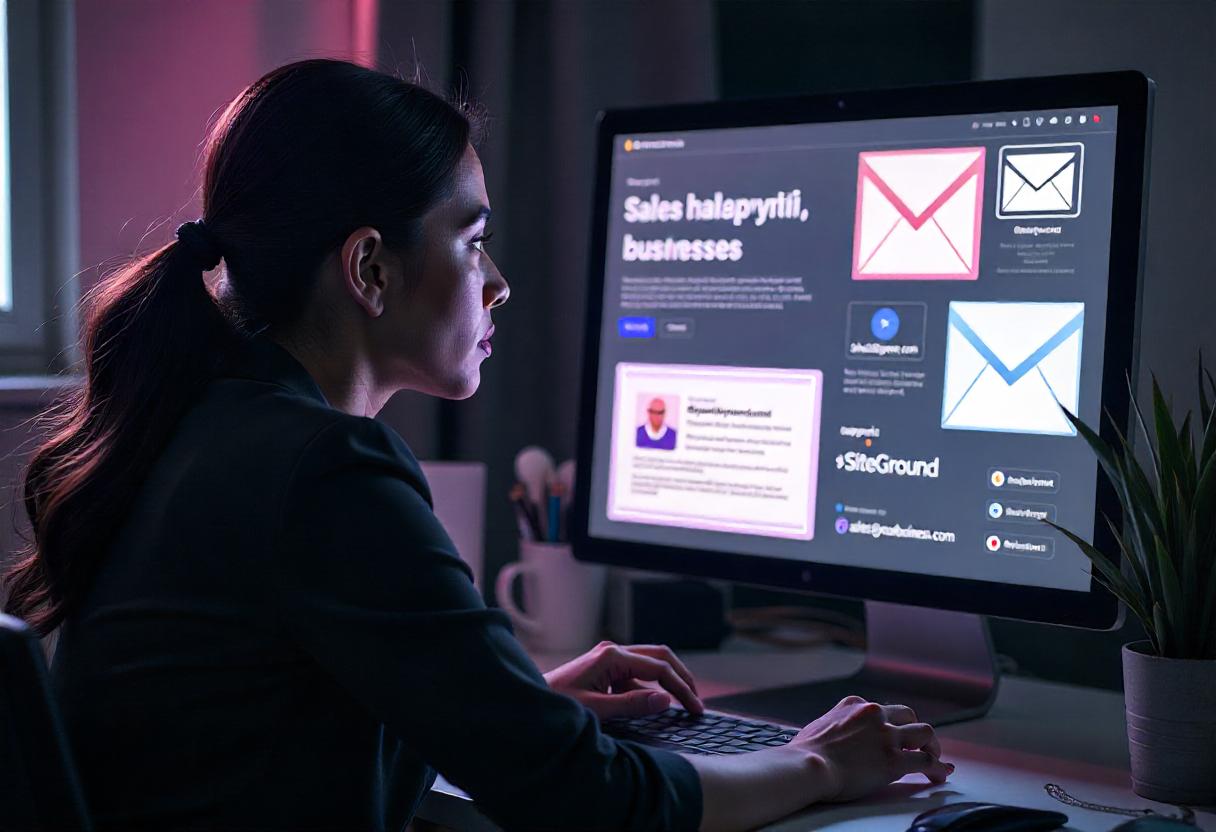Email has become a crucial asset for businesses, used for internal communication, customer outreach, and marketing campaigns. While managing a few email addresses is straightforward, creating unlimited email accounts or obtaining unlimited Gmail addresses may seem challenging. However, with the right tools and methods, it’s entirely possible.
In this blog, we’ll explore how to create unlimited email accounts and set up Gmail addresses for your business efficiently.
Why Your Business Might Need Unlimited Email Accounts
Having unlimited email accounts can offer numerous advantages:
- Organization: Better organization is achieved when different departments (e.g., sales, support, marketing) use separate email accounts, making it easier to track conversations.
- Professional Appeal: Specific email addresses (e.g., support@yourbusiness.com) enhance the professionalism of your communication.
- Manageable Communication: Multiple email addresses help prevent overcrowding a single inbox, leading to smoother communication.
- Increased Security: Using various emails reduces the risk associated with hacking or spam attacks on a single account.
- Delegation: Creating individual email accounts for each employee makes it easier to delegate and track responsibilities.
How to Create Unlimited Email Accounts
Creating unlimited email accounts is simpler than it seems. Here are some methods:
1. Using Web Hosting Services
Many hosting providers offer unlimited email accounts, ideal for businesses needing custom domain emails (e.g., yourname@yourbusiness.com).
How it Works:
- Sign up for a hosting plan with unlimited email accounts (e.g., Hostinger, Bluehost, SiteGround).
- Set up your domain through the hosting service.
- Create as many email addresses as needed under your custom domain.
This method is perfect for businesses aiming for a professional appearance and full administrative control.
2. Email Forwarding
Email forwarding creates the illusion of unlimited email addresses by forwarding emails from various aliases to a single inbox.
How it Works:
- Use a service like Zoho Mail or Google Workspace to set up custom forwarding addresses (e.g., info@yourbusiness.com, contact@yourbusiness.com).
- Emails sent to these addresses will automatically forward to a primary email account.
- This allows you to manage multiple roles and tasks without logging into separate accounts.
3. Catch-All Email
A catch-all email account receives all emails sent to any non-existent address within your domain.
How it Works:
- Create a catch-all account through your hosting provider or email service.
- Use this address to capture all incoming emails, without needing separate accounts for each address.
This method is effective for capturing every email without managing multiple accounts.
Creating Unlimited Gmail Addresses
While Gmail doesn’t allow creating truly unlimited addresses, you can use several clever workarounds:
1. Using Gmail Aliases with Dots
Gmail ignores dots in addresses, allowing you to create variations that still direct to the same inbox.
Examples:
How it Works:
- Use different dot placements for various purposes (e.g., newsletters, business inquiries).
- Set up filters for better organization.
2. Gmail “+” Trick
The “+” trick creates different addresses by adding keywords to your Gmail address.
Examples:
How it Works:
- Use the “+” symbol to create distinct addresses that all forward to the same inbox.
- Set up filters to organize emails based on these aliases.
3. Multiple Gmail Inboxes
Gmail allows you to build multiple inboxes within a single account, beneficial for managing aliases or forwarding addresses.
How to Set Up:
- Go to your Gmail settings.
- Enable Multiple Inboxes.
- Create rules to forward specific emails to these inboxes using filters.
Advantages of Using Unlimited Gmail Addresses
Using aliases and filters in Gmail offers several benefits:
- Organizing the Inbox: Dot and plus tricks help keep your inbox organized by topic or department.
- Simplified Management: Manage all emails from one inbox without logging into multiple accounts.
- Track Email Sources: Use aliases to track email origins (e.g., originaladdress+ads@gmail.com for marketing inquiries).
- Filters and Labels: Apply labels and filters to manage emails efficiently.
Custom Domain Emails with Gmail
You can use custom domain email accounts via Gmail’s interface for a professional touch.
How to Set Up:
- Purchase a domain and hosting package offering email.
- Set up email accounts using your domain (e.g., support@yourbusiness.com).
- Use Google Workspace to manage these accounts within Gmail, combining professionalism with Gmail’s powerful interface.
Conclusion
Whether using web hosting or Gmail’s alias tricks, having multiple email addresses can revolutionize your business communication. For scalability, custom domain-based email addresses with Gmail or an email hosting service offer the best flexibility and professionalism.