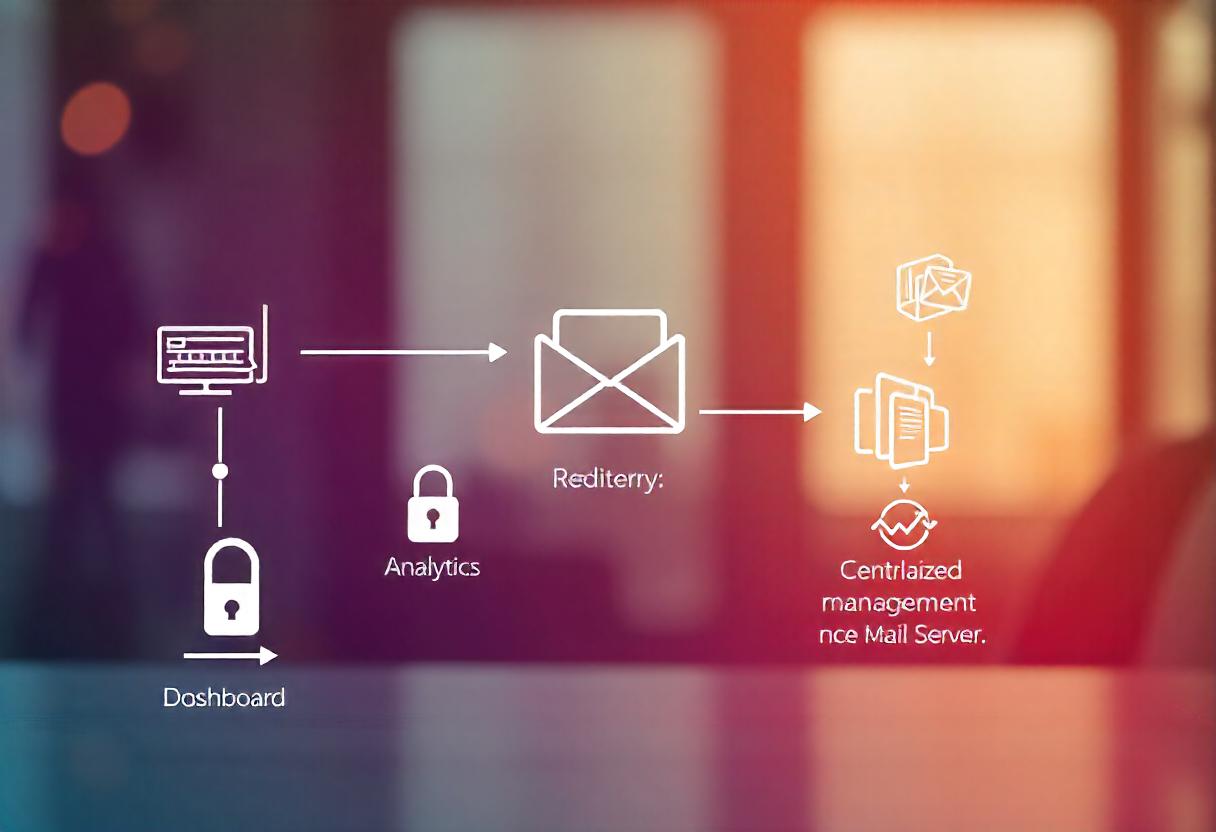An SMTP relay service is a critical component that enables businesses to send emails efficiently and reliably when applications or devices do not support a traditional email client. This paper discusses the purpose, advantages, functionality, and configuration of an SMTP relay with an emphasis on Office 365.
What is SMTP Relay?
SMTP relay is the technique of sending emails from the client, such as an application, printer, or web service, by providing email flow outside of an external mail server like Office 365 or Google Workspace to ensure secure delivery of emails.
Main Functions of SMTP Relay
- Email Sending: Enables devices and applications to send emails without requiring a dedicated email client.
- Anti-Spamming: It is highly unlikely to spam with a good mail server.
- Queue Management: The queuing process handling ensures all your messages get delivered in case the first recipient cannot receive them.
Why Use an SMTP Relay Service?
- Better Deliverability: Less likely to be flagged as spam using an SMTP relay due to the reputation of the email server.
- Scalability: Suitable for organizations of all sizes due to the ability to handle high volumes of mail.
- Security: Most SMTP relay vendors offer encryption along with an authentication feature, which protects sensitive email information.
- Analytics/Tracking: Some services provide detailed analytics reports on email deliverability and open rates while tracking bounce rates based on metrics obtained from successful email marketing campaigns.
- Centralized Management: Centralizes the entire email sending process on one platform, simplifying the management of multiple email sources.
How SMTP Relay Services Work
- Client Connection: A specific set of protocols, typically using port 587 for a secure connection, is used by the sending device or application to connect to the SMTP relay server.
- Authentication: The device or application authenticates with valid credentials, such as a username and password, to access the SMTP server.
- Email Submission: The email client submits the email to the SMTP server for processing.
- Routing: The SMTP relay server processes the email, routes it through the internet, and delivers it to the recipient’s mail server.
- Delivery Confirmation: The SMTP server receives confirmation from the recipient’s mail server that the email has been delivered successfully.
How to Set Up an SMTP Relay Service in Office 365
To configure an SMTP relay service using Office 365, follow these steps:
Step 1: Gathering Requirements
You will require the following:
- Active subscription for Office 365.
- Administrator account in Office 365.
- Verified domain in Office 365.
Step 2: Configuration of Connector
- Log into the Microsoft 365 Admin Center.
- Go to the Exchange Admin Center.
- Navigate through Mail Flow > Connectors.
- Click the + sign on the top to create a new connector.
- Select From: your organization’s email server and To: Office 365, then click Next.
- Name the connector, and configure IP address restrictions if necessary.
- Click Create to save the connector.
Step 3: Configure Your Application or Device
You must find the SMTP settings for your application or device and enter the following:
- SMTP Server:
smtp.office365.com - Port:
587 - Encryption:
STARTTLS - Authentication: Enter your Office 365 username and password
After configuration, test it by sending a test email.
Step 4: Monitor Email Activity
Use the message trace feature in the Exchange Admin Center to track email activities and troubleshoot any problems encountered.
Conclusion
An SMTP relay service is an important tool for business organizations that aim to streamline their email communication processes. The benefits of using an SMTP relay service, such as Office 365, include reliable email delivery, enhanced security, and effective management of email traffic. The setup process for an SMTP relay is straightforward and provides significant benefits, forming a fundamental part of modern email strategies.
FAQs
- What are the common applications for using an SMTP relay service?
SMTP relay services are commonly used for sending transactional emails from web applications, notifications from IoT devices, and automated emails in a CRM. - Does using an SMTP relay service come with any restrictions?
Most SMTP relay services impose limitations on the volume of emails you can send daily, which depends on the specific plan subscribed to. Ensure your authentication settings are correct, your IP address is whitelisted, and monitor email logs for errors. If issues persist, contact your SMTP service provider for further support.