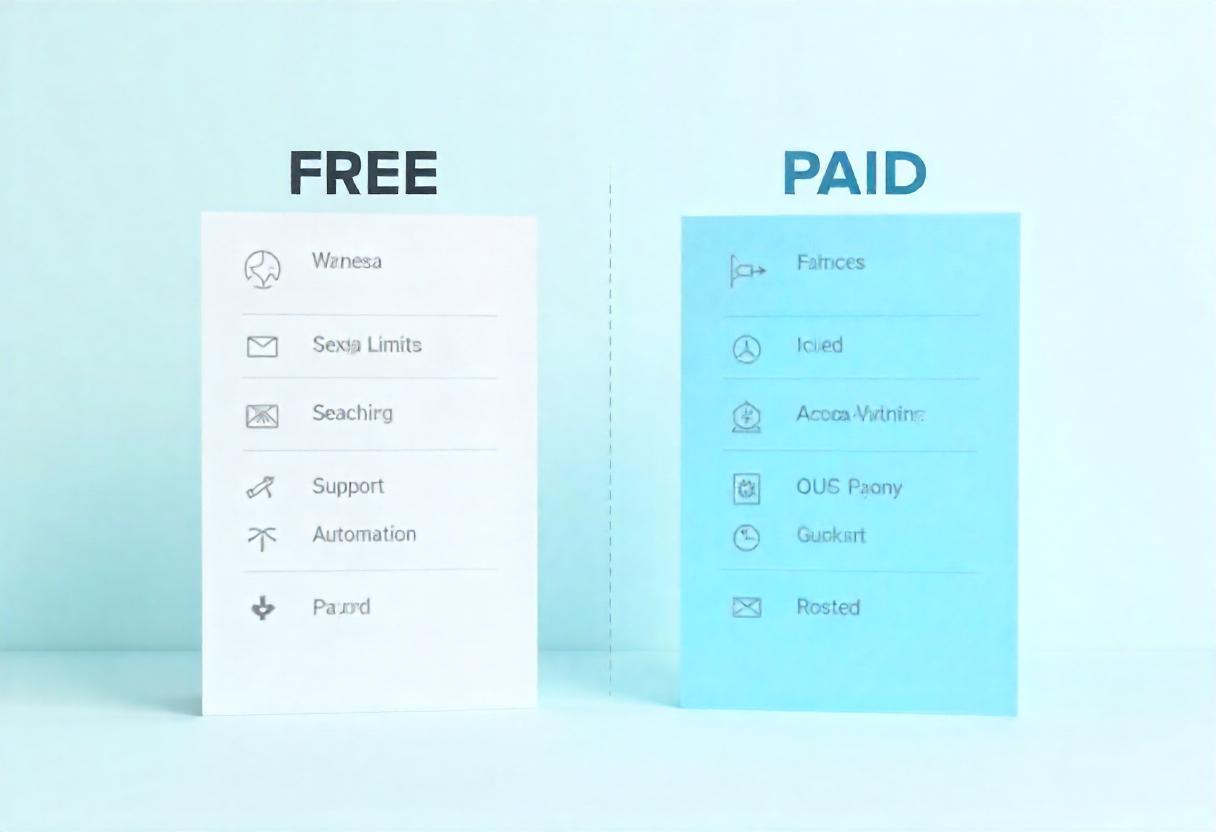Choosing between free and paid bulk mail senders can be challenging these days. Both free and paid bulk mail senders come with their own sets of advantages and disadvantages, depending on what you are looking for or what you may need. Here is a comparison guide between free bulk mail senders and the paid versions to help you decide which email sender tool best suits you.
A bulk mail sender is the term given to applications used for the management of mass volumes of emails. Such applications will ensure that businesses, marketers, and organizations are delivered the correct type of messages so that a target audience can be reached concerning newsletters, promotions, and updates. Some general features most bulk mail senders offer include the following:
- Email Automation: Emails could be scheduled or sent automatically based on triggers or time.
- Templates and Designs: Pre-designed, simple templates to get you ahead and even develop very attractive messages.
- Analytics and Reporting: All the tools that show you insight into how effective your emails are performing in terms of open rates, click-through rates, and so much more.
- Contact Management: Feature-rich contact management keeps your email list clean and lets you segment so that you can reach the audience you want to.
Free Bulk Mail Senders
Free mass emailing tools offer basic functionality for free. That’s a temptation which, of course, no budget-conscious user will be able to resist – small businesses, personal entrepreneurs, etc. These are the main features of free mass emailing tools:
Benefits:
- It is absolutely free to send mass emails. You can start your mass emailing business with zero investment.
- No tie-in contract. You can try the service and its functions free of even a penny.
- Basic Features: You get access to basic features that aid in managing and sending email campaigns.
Limitations:
- Sending Limits: Free accounts come with some predefined limits on how many emails you can send in a day or month.
- Features: Advanced analytics, advanced automation, and integrations can be way back or not available.
- Support: Customer support is given through email or community forums only.
Examples:
- Mailchimp: It is free up to 500 contacts and 1,000 emails monthly; this however, provides basic automation and reporting.
- Sendinblue: It accommodates 300 emails per day without any contact limits; it also provides basic email automation as well as SMS marketing.
- MailerLite: 1,000 subscribers and 12,000 emails per month; it has drag-and-drop email builders as well as offers basic automation.
Paid Bulk Mail Senders
Of course, for paid bulk mail senders, the features and flexibility would be more developed compared to free ones. Ideal for businesses that need powerful tools and higher capacities in sending. Here’s what you need to know:
Pros:
- More Sending Limits: Usually, paid plans come with more liberal sending limits or even unlimited sending options.
- More Features: More complex automations, detailed analytics, A/B testing, and integration with more tools.
- Better Support: There is live chat, phone support along with account managers.
- Scalability: This product will enable you to scale your business. In relation to plans there is an easy upgrade feature.
Limitations:
- Cost: Paid plans mean you’ll have some monetary investment. This can be a problem for smaller businesses or new startups.
- Complexity: Some advanced features will require a learning curve or more training.
Examples:
- HubSpot: Marketing automation and CRM are very advanced, as well as other advanced reporting. Suitable for businesses that are looking for a full marketing platform.
- Constant Contact: It’s pretty rich in email templates, automations, and customer support. Suitable for businesses requiring robust email marketing solutions.
- ActiveCampaign: Has every feature that you can use to build powerful automation capabilities, including CRM integration and extremely advanced analytics capabilities. Suitable for businesses requiring advanced marketing tools.
How to Choose the Best Email Sender Software
Determining whether to settle with free bulk mail senders or paid ones depends on the following factors:
- Budget:
- Free Tools: It’s good if you are on a tight budget and your email needs are low.
- Paid Tools: Perfect if money is not an issue for you and you don’t mind spending on a tool that will bestow more avant-garde features on you with a higher sending limit.
- Features:
- Free Tools: The most basic functionality you’d probably use to write emails and create your campaigns and to receive reports.
- Paid Tools: More powerful features such as advanced automation, division, A/B testing, and integrations.
- Subscribers Count:
- Free Tools: For small or medium-sized groups or lists of subscribers.
- Paid Tools: For bigger lists and for massive numbers of emails. They need to scale.
- Support Needs:
- Free Tools: More limited support and may only be accessible through community forums or email.
- Paid Tools: Excellent support, which will include live chat, phone support, and a personal account manager.
First, you need to balance your needs, budget, and the characteristics that should be in any decent bulk mail sender. Free bulk mail senders are great for those whose work is on a lesser scale campaign, or simply testing an email marketing tool. However, the requirements for more advanced solutions or sending capacities require investment in a paid email sender tool. With the above considerations, you will then make a well-informed decision that best supports your aims in email marketing.