Setting up an SMTP relay on a Linux server is a common task for sending emails securely and efficiently. Here’s a step-by-step guide on how to configure a Linux server to use SMTP relay using Postfix, one of the most popular mail transfer agents (MTAs) for Linux:
Step 1: Install Postfix on Your Linux Server
If you don’t already have Postfix installed, you can install it using the package manager. Open the terminal and run:
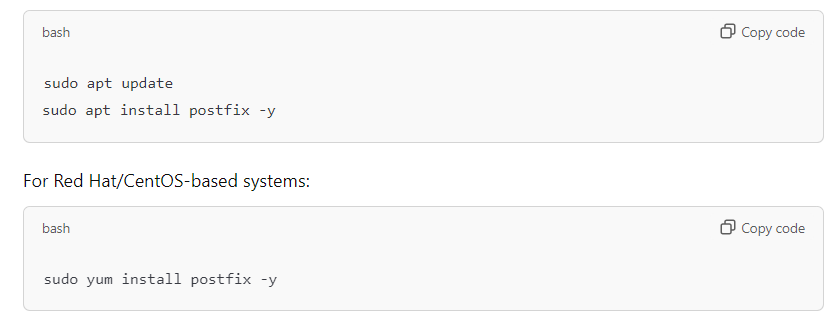
During installation, you may be prompted to configure some basic Postfix settings. Choose the “Internet Site” option if you are unsure.
Step 2: Configure Postfix for SMTP Relay
To set up Postfix as an SMTP relay, you need to modify its configuration files. Open the main Postfix configuration file:
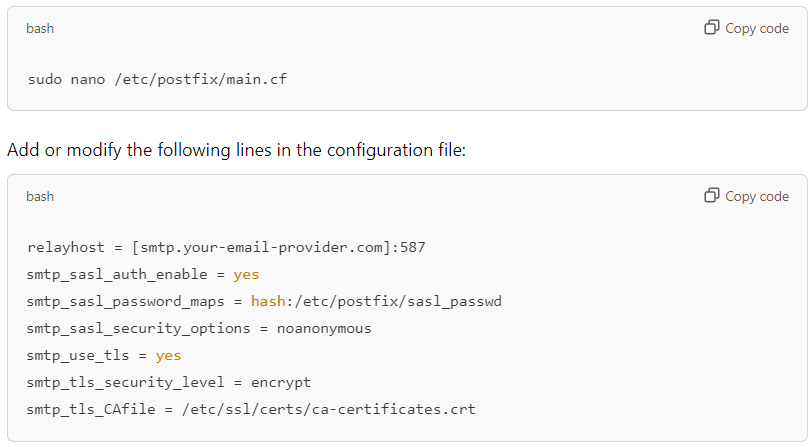
Replace [smtp.your-email-provider.com]:587 with your SMTP relay server’s address and port number.
Step 3: Create a SASL Password File
Create a file that contains the SMTP relay server credentials:
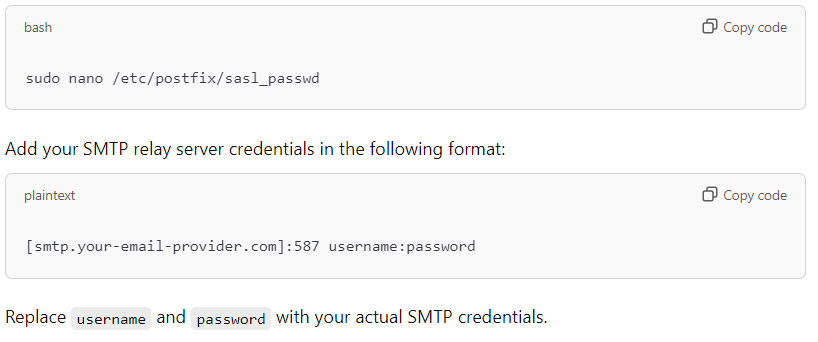
Step 4: Secure and Hash the Password File
Change the permissions to secure the sasl_passwd file:
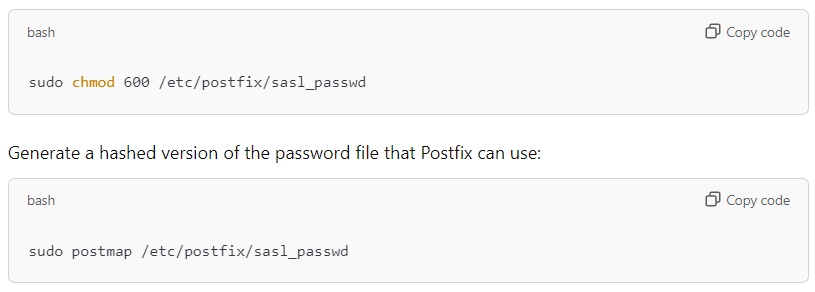
Step 5: Restart Postfix
Restart Postfix to apply the changes:
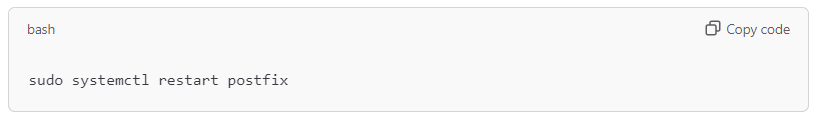
Step 6: Test the SMTP Relay Setup
You can test your SMTP relay setup by sending a test email using the mail command:
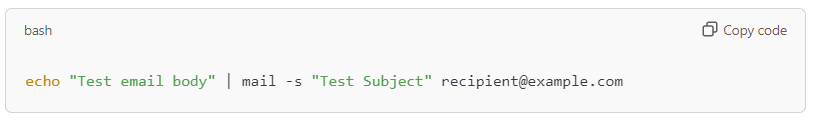
Replace recipient@example.com with an actual email address to verify that the email gets delivered correctly.
Step 7: Check the Logs
To check if the email was successfully sent and if there were any issues with the SMTP relay, you can review the mail logs:
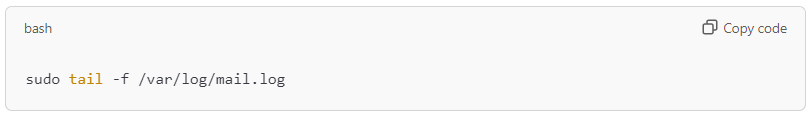
Other Configuration Options
Limit relay: You might want to configure your server such that it only relays domains and networks which are authorized by you, to avoid misuse.
Rate limiting: Limit the rate at which emails are sent on a minute/hourly basis so as not to trigger spam flags.
Implement SPF, DKIM, and DMARC amongst other email authentication methods in your campaigns to help improve deliverability and minimize the chances of ending up in spam.
Conclusion
Configuring Postfix on a Linux server as an SMTP relay is not at all too involved with the right configuration. Relaying emails through a trusted SMTP server will enhance the security and reliability of your outgoing messages. Just be sure to test your setup carefully and monitor the delivery of your emails for everything to work out right.






