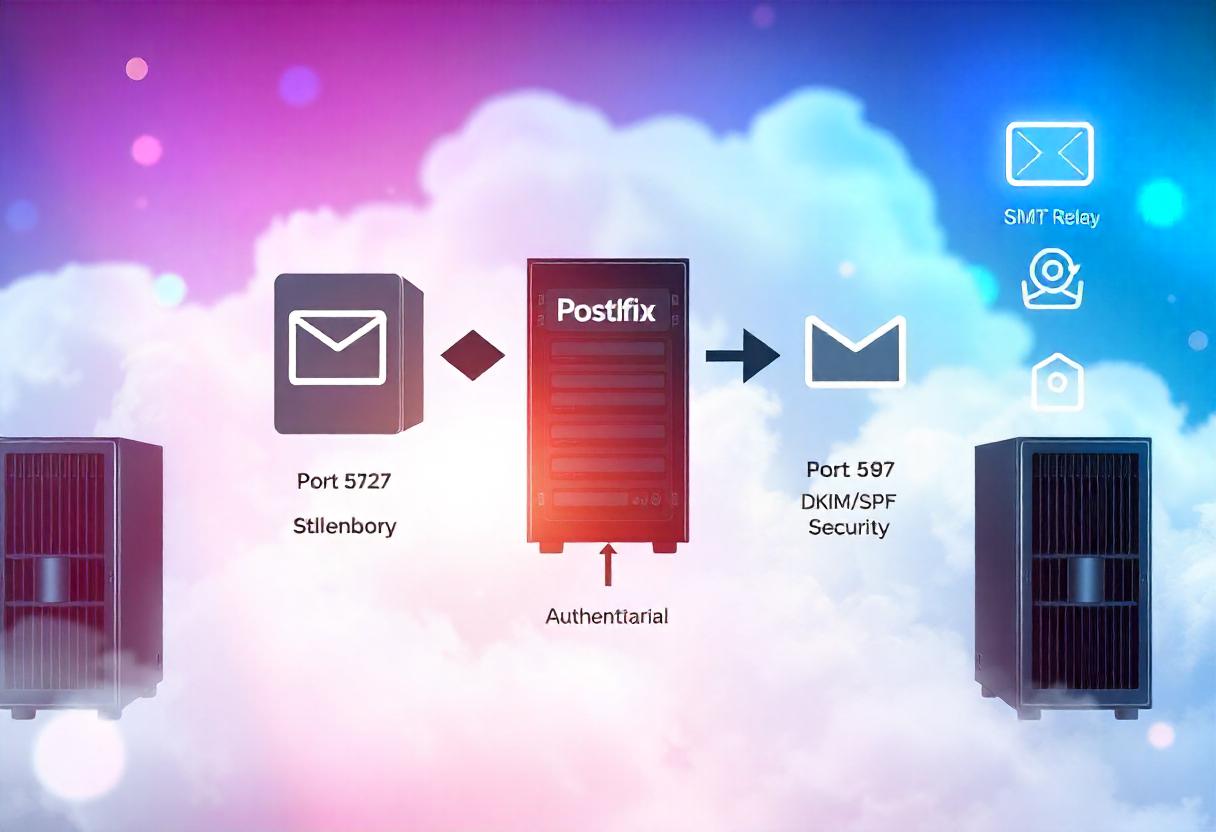Installing a Postfix SMTP relay will only be useful in the case of controlling your email delivery, but most importantly, it’ll help you route mail out going through another server. Let’s walk you through how to configure Postfix as an SMTP relay step by step. To conclude this guide, you’ll quite clearly understand how to set up, test, and secure your Postfix relay server. Let’s begin now.
What is Postfix?
Postfix is an open-source mail transfer agent which routes and delivers email; it’s very popular for security, ease of use, and flexibility. Using Postfix as an SMTP relay will forward your emails to another SMTP server to be delivered.
Prerequisites
Before starting, make sure you meet the following prerequisites:
- A server having Postfix installed (usually a Linux-based server like Ubuntu or CentOS).
- You have either the root or sudo access to the server.
- You will need an external SMTP server; otherwise, it can be Gmail, SendGrid, or any local email server.
- Basic understanding of command-line operations is also assumed.
Step 1: Install Postfix
If Postfix isn’t already installed, you can install it using your server’s package manager. Here’s how to do it on some popular Linux distributions:
For Ubuntu/Debian:

sudo apt update sudo apt install postfix
For CentOS/RHEL:

sudo yum install postfix
During the installation, you might be prompted to choose a configuration type. Select “Internet Site”, and for the “System mail name,” enter your domain (e.g., example.com).
Step 2: Configure Postfix as an SMTP Relay
The main configuration file for Postfix is located at /etc/postfix/main.cf. You’ll need to edit this file to set up the relay host.
1- Open the main configuration file:

2- Find the line that starts with relayhost = and modify it to point to your relay server.
For example, if you’re using Gmail’s SMTP server:

3- Add or modify the following lines to ensure your Postfix server uses the correct authentication method:
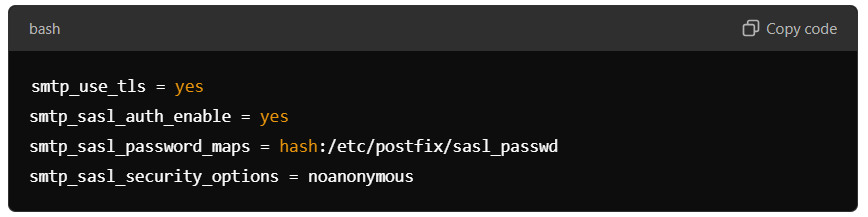
Step 3: Configure SASL Authentication
You need to provide your SMTP credentials to Postfix for it to authenticate with the relay server. This involves creating the /etc/postfix/sasl_passwd file.
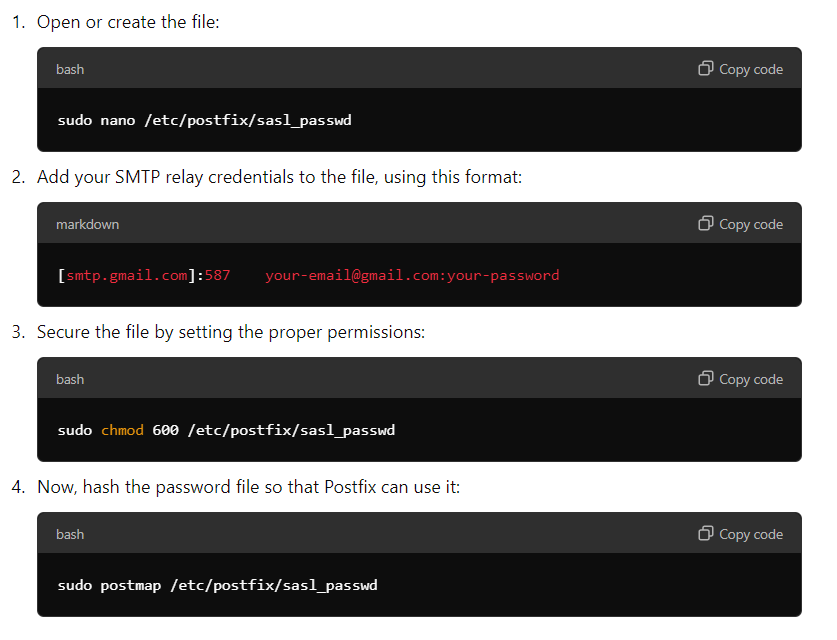
Step 4: Restart Postfix
After making these changes, restart the Postfix service to apply your configuration:

Step 5: Test Your Postfix SMTP Relay
To ensure everything is set up correctly, you can use the sendmail command to test email delivery. Open the terminal and type:
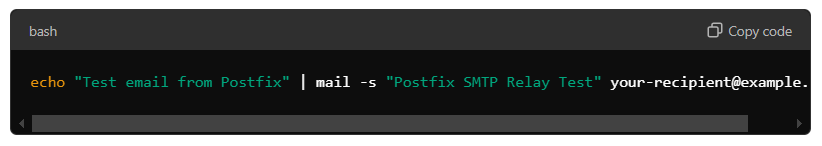
Check your recipient’s inbox to verify that the email was successfully delivered through the relay server.
Step 6: Troubleshooting Common Issues
- Authentication Errors: If you are experiencing authentication errors, then verify that the username and password in the file
/etc/postfix/sasl_passwdis correct. Verify that the given credentials match the SMTP server. - Port and Firewall: Open port 587 or any other port which the relay server would be using on the server’s firewall.
- TLS Errors: In case there exist TLS-related errors, then verify if
smtp_use_tls=yesis correctly set in themain.cffile.
Step 7. Postfix Relay SMTP Security
To enhance security further:
- Restrict access to your Postfix relay to certain IP addresses.
- Use TLS encryption at all points between your Postfix server and relay server.
- DKIM and SPF: Utilize DomainKeys Identified Mail (DKIM) and Sender Policy Framework (SPF) to rid yourself of sender spoofing and increase deliverability.
FAQs
- Q1: What is an SMTP relay server?
This lets you send out mails through the intermediary often to sidestep the problem of certain sending package or have a dedicated email service that enhances your delivering process. - Q2: Can Postfix relay use any SMTP server?
Yes, if you have valid credentials and the SMTP server accepts your IP or domain. - Q3: Can I use my Gmail account as Postfix SMTP relay?
Sure, you can use your Gmail account with Postfix for relaying, but this is something better suited for low-number emails, or commercial emails should consider other services. Services such as SendGrid, Mailgun, or even your own SMTP server will be more ideal.
Conclusion
Postfix configuration is pretty easy in case you are to set it up as an SMTP relay, which widely opens up the options of sending e-mails. Either with a commercial SMTP provider or mail server created on their own, proper configuration of Postfix ensures safe and secure delivery of e-mail. The bottom line is to update your settings periodically and get familiarized with changes from the side of the SMTP provider in order not to have problems.